In our ongoing series about the Seven Must-Have Skills for Building Modern IBM i APIs, we’ve explored how REST APIs provide standardized integration, how JavaScript offers powerful tools for modern web development, and how Node.js brings server-side JavaScript capabilities directly to IBM i. Now it’s time to dive into the fourth essential skill: NPM for IBM i, the Node Package Manager transforming development on this platform.
What Exactly is NPM?
If you’re new to the JavaScript ecosystem, consider NPM the world’s largest software registry—it’s to JavaScript what the App Store is to your iPhone, but with one crucial difference: almost everything is free and open-source.
NPM serves three key functions:
- Package Registry: An enormous repository of over 2 million open-source JavaScript packages
- Dependency Management Tool: A way to automatically handle the libraries your applications need
- Command-line Utility: A toolset for installing, updating, and managing packages
For IBM i developers accustomed to building everything from scratch or using a limited set of libraries, NPM opens up an entirely new world of pre-built solutions.
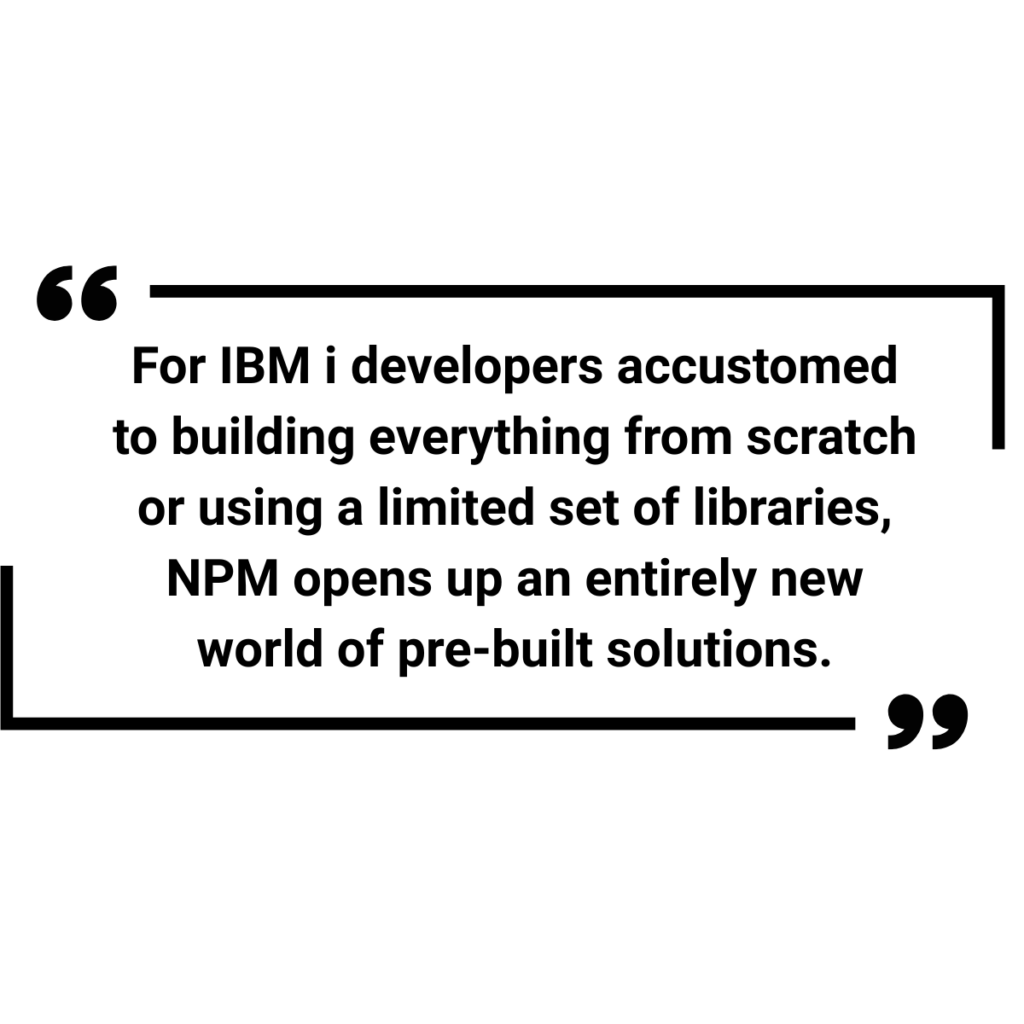
Why NPM Matters for IBM i Development
You might wonder why NPM deserves a place among the essential skills for IBM i developers. The answer lies in the sheer productivity boost it provides:
1. Don’t Reinvent the Wheel
In traditional IBM i development, we often build functionality from scratch, whether it’s date manipulation, string formatting, or more complex operations. NPM lets you leverage battle-tested solutions for common problems:
javascript
// Instead of writing complex CSV generation code…
const createCsvWriter = require(‘csv-writer’).createObjectCsvWriter;
const csvWriter = createCsvWriter({
path: ‘/tmp/customer_report.csv’,
header: [
{id: ‘customerNumber’, title: ‘Customer Number’},
{id: ‘name’, title: ‘Customer Name’},
{id: ‘city’, title: ‘City’}
]
});
// Your data from IBM i
const customerData = [
{customerNumber: ‘1001’, name: ‘ACME Corp’, city: ‘Chicago’},
{customerNumber: ‘1002’, name: ‘Widget Inc’, city: ‘Dallas’},
// …more records
];
csvWriter.writeRecords(customerData)
.then(() => console.log(‘CSV file created successfully’));
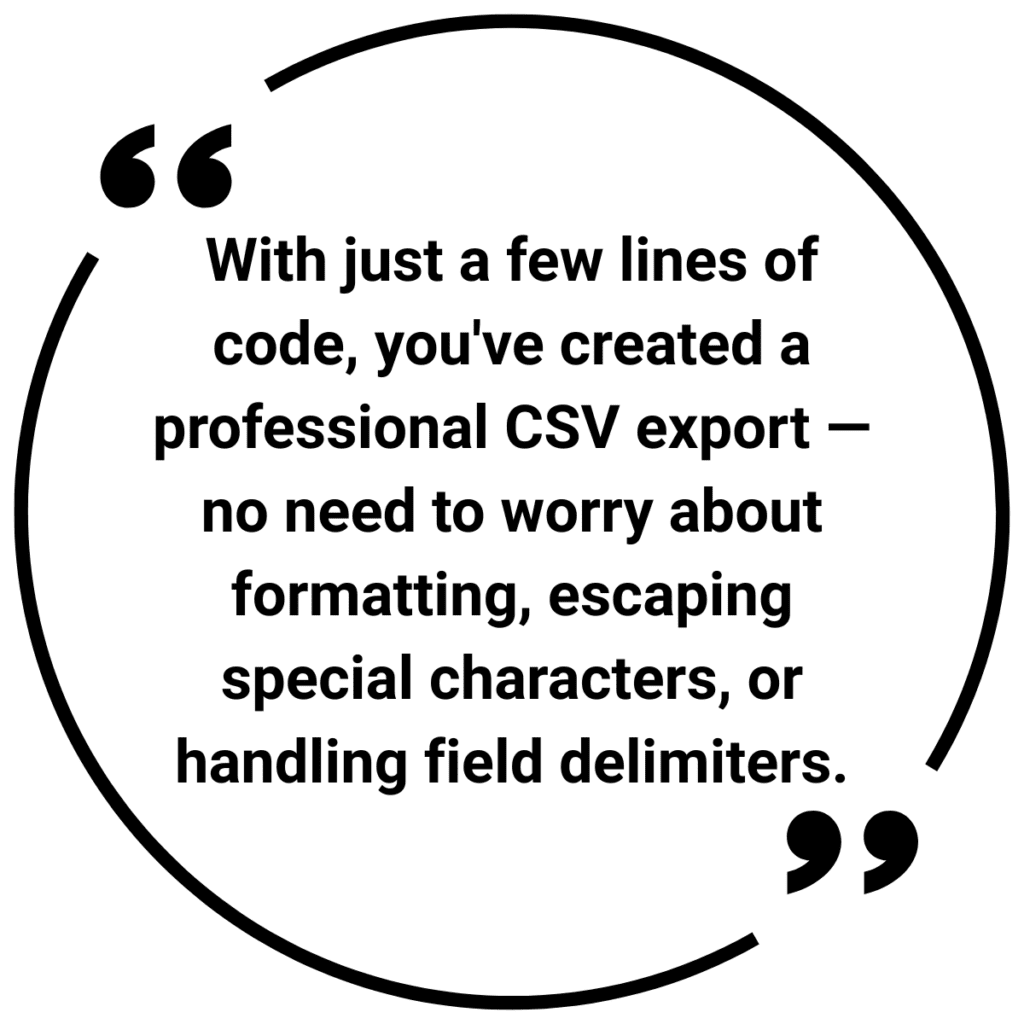
2. Enterprise-Grade Functionality
NPM packages aren’t just simple utilities. Many provide sophisticated, enterprise-ready functionality:
- Authentication frameworks supporting OAuth, SAML, and JWT
- Full-featured API servers with validation, rate limiting, and monitoring
- Database connectors for nearly any database system
- Comprehensive logging and monitoring solutions
- Enterprise-grade security tools
3. Stay Modern Without the Learning Curve
NPM allows you to adopt modern practices without needing to understand all the underlying complexity:
javascript
// Add Swagger documentation to your Express API
const express = require(‘express’);
const swaggerJsdoc = require(‘swagger-jsdoc’);
const swaggerUi = require(‘swagger-ui-express’);
const app = express();
const swaggerOptions = {
definition: {
openapi: ‘3.0.0’,
info: {
title: ‘Customer API’,
version: ‘1.0.0’,
description: ‘API for accessing customer data from IBM i’
},
},
apis: [‘./routes/*.js’], // Path to the API routes
};
const swaggerDocs = swaggerJsdoc(swaggerOptions);
app.use(‘/api-docs’, swaggerUi.serve, swaggerUi.setup(swaggerDocs));
// Your API routes
// …
With just these few lines, you’ve added professional API documentation that follows industry standards — something that would take weeks to build from scratch.
Getting Started with NPM for IBM i
Using NPM on IBM i is straightforward, especially if you’ve already set up Node.js following our previous article:
- Node.js Installation: NPM comes bundled with Node.js, so if you’ve installed Node.js on your IBM i, you already have NPM.
Basic Commands: Familiarize yourself with these essential NPM commands:
npm init # Start a new project
npm install # Install dependencies
npm install <package-name> # Install a specific package
npm update # Update packages
- npm run <script> # Run a script defined in package.json
- Understanding package.json: This file is the heart of any Node.js project. It defines:
- Project Metadata
- Dependencies
- Scripts for automating tasks
- Configuration information
Here’s a basic example:
json
{
“name”: “ibmi-customer-api”,
“version”: “1.0.0”,
“description”: “REST API for customer data on IBM i”,
“main”: “index.js”,
“scripts”: {
“start”: “node index.js”,
“dev”: “nodemon index.js”,
“test”: “jest”
},
“dependencies”: {
“express”: “^4.17.1”,
“idb-connector”: “^1.2.3”,
“jsonwebtoken”: “^8.5.1”
},
“devDependencies”: {
“nodemon”: “^2.0.7”,
“jest”: “^27.0.6”
}
}
This simple file tells NPM everything it needs to know about your project and its requirements.
Essential NPM Packages for IBM i Development
While there are millions of packages available, here are some particularly valuable for IBM i developers:
For API Development
- express: The most popular Node.js web framework
- body-parser: Middleware for processing request bodies
- axios: For making HTTP requests to other services
- cors: For handling Cross-Origin Resource Sharing
- helmet: Security middleware for Express
For IBM i Integration
- idb-connector: Official IBM package for connecting to DB2 on IBM i
- itoolkit: Access IBM i resources via program calls
For Security
- jsonwebtoken: Implementation of JSON Web Tokens
- passport: Authentication middleware for Node.js
- bcrypt: Password hashing library
For Development
- nodemon: Automatically restart your server during development
- jest: Testing framework
- eslint: Code linting for quality and consistency
Best Practices for Using NPM in Enterprise Environments
With great power comes great responsibility. Here are some best practices for using NPM in enterprise IBM i environments:
1. Security First
NPM packages are third-party code running on your system. Implement these security measures:
- Audit regularly: Run npm audit to check for vulnerabilities
- Use package-lock.json: Ensure dependency versions are locked
- Consider a private registry: For sensitive enterprise environments
- Vet packages carefully: Check GitHub stars, download counts, and maintenance status
2. Version Control
Always use semantic versioning in your package.json to avoid unexpected breaking changes:
“dependencies”: {
“express”: “^4.17.1” // ^ means accept minor updates but not major
}
The caret (^) accepts minor and patch updates, while a tilde (~) accepts only patch updates:
- ^4.17.1: Accepts 4.17.2, 4.18.0, but not 5.0.0
- ~4.17.1: Accepts 4.17.2, but not 4.18.0
3. Dependency Management
- Keep dependencies up to date but stable
- Regularly run npm update
- Consider using tools like Dependabot or Renovate to automate updates
- Document why specific packages were chosen
4. Performance Considerations
- Minimize the number of dependencies
- Use production flag when deploying: npm install –production
- Consider bundling for production applications
Real-World Example: Building a Customer API with NPM
Let’s put it all together with a practical example. Here’s how NPM packages can help build a secure, high-performance customer API for IBM i:
javascript
// Install required packages:
// npm install express idb-connector jsonwebtoken helmet cors winston
const express = require(‘express’);
const { dbconn, dbstmt } = require(‘idb-connector’);
const jwt = require(‘jsonwebtoken’);
const helmet = require(‘helmet’);
const cors = require(‘cors’);
const winston = require(‘winston’);
// Create Express application
const app = express();
// Apply middleware
app.use(helmet()); // Security headers
app.use(cors()); // Handle CORS
app.use(express.json()); // Parse JSON bodies
// Set up logging
const logger = winston.createLogger({
level: ‘info’,
format: winston.format.json(),
transports: [
new winston.transports.File({ filename: ‘/tmp/api-error.log’, level: ‘error’ }),
new winston.transports.File({ filename: ‘/tmp/api-combined.log’ })
]
});
// Authentication middleware
const authenticateToken = (req, res, next) => {
const authHeader = req.headers[‘authorization’];
const token = authHeader && authHeader.split(‘ ‘)[1];
if (!token) return res.sendStatus(401);
jwt.verify(token, process.env.TOKEN_SECRET, (err, user) => {
if (err) return res.sendStatus(403);
req.user = user;
next();
});
};
// Routes
app.get(‘/api/customers/:id’, authenticateToken, (req, res) => {
const connection = new dbconn();
connection.conn(‘*LOCAL’);
const stmt = new dbstmt(connection);
const sql = ‘SELECT CUSNUM, CUSNAM, CITY FROM QIWS.QCUSTCDT WHERE CUSNUM = ?’;
stmt.prepare(sql, (err) => {
if (err) {
logger.error(‘SQL prepare error’, { error: err, customerID: req.params.id });
return res.status(500).json({ error: ‘Database error’ });
}
stmt.bindParameters([req.params.id], (bindErr) => {
if (bindErr) {
logger.error(‘Parameter binding error’, { error: bindErr });
return res.status(500).json({ error: ‘Database error’ });
}
stmt.execute((result, execErr) => {
if (execErr) {
logger.error(‘SQL execution error’, { error: execErr });
return res.status(500).json({ error: ‘Database error’ });
}
stmt.fetchAll((rows, fetchErr) => {
if (fetchErr) {
logger.error(‘Fetch error’, { error: fetchErr });
return res.status(500).json({ error: ‘Database error’ });
}
res.json(rows[0] || { error: ‘Customer not found’ });
// Clean up
stmt.close();
connection.disconn();
connection.close();
});
});
});
});
});
// Start server
app.listen(3000, () => {
logger.info(‘Server running on port 3000’);
console.log(‘Server running on port 3000’);
});
This example uses six NPM packages to create a secure, well-logged, production-ready API that would take weeks to build from scratch. With NPM, you can focus on the business logic specific to your application rather than reinventing foundational components.
Integration with Eradani Connect
While learning to use NPM directly is valuable, platforms like Eradani Connect can help streamline integrating Node.js and NPM packages with your IBM i systems. Based on the latest industry research, here are key reasons developers should consider using Eradani Connect:
1. Simplified Integration Without Specialized Knowledge
Eradani Connect allows developers to access IBM i resources using standard open systems techniques, writing regular REST calls for functions and data. At the same time, the framework translates these calls into IBM i-compatible operations like RPG program calls, procedure calls, and database functions. This means your web developers don’t need to become IBM i experts.
2. Dramatically Shortened Learning Curve
For teams new to IBM i, the learning curve can be steep and time-consuming. Eradani Connect significantly flattens this curve by providing familiar interfaces for modern developers. As demonstrated in real-world implementations, developers can be productive with IBM i systems in days rather than months because they work with technologies and patterns they already understand. A JavaScript developer can interact with IBM i resources without even realizing they’re accessing an IBM i system.
3. Reduced Development Time
Building integrations from scratch requires handling numerous technical challenges, including data format translations, authentication mechanisms, error handling, and performance optimization. Eradani Connect provides pre-built solutions for these common challenges, allowing your team to focus on business logic rather than infrastructure plumbing. What might take weeks to develop manually can be implemented in days or even hours using Eradani Connect’s framework.
4. Enterprise-Grade Integration Every Time
When creating integrations between systems, factors like security, performance, monitoring, and error handling are critical for production environments. Eradani Connect incorporates enterprise best practices for all these aspects:
- Robust Security: Built-in support for industry-standard authentication protocols and secure communication
- Performance Optimization: High-throughput, low-latency connections optimized for IBM i
- Comprehensive Monitoring: Detailed logging and observability for production systems
- Error Handling and Recovery: Sophisticated error management to ensure reliable operations
- Scalability: Designed to handle enterprise workloads without performance degradation
These enterprise capabilities would require substantial time and expertise to implement manually but come standard with Eradani Connect.
5. Bi-directional Communication
Eradani Connect provides bi-directional connectors that allow IBM i users to call Open Source functions directly from RPG, COBOL, and CL, while also enabling Open Source developers to access IBM i programs and data securely. This two-way bridge eliminates silos between your traditional and modern development teams.
6. Millisecond-level Performance
The integration delivers response times measured in single-digit milliseconds, allowing you to integrate new functions into IBM i apps using JavaScript or other modern languages without performance degradation. This high-performance connectivity is crucial for enterprise applications.
7. Automatic Data Translation
Data format conversion is one of the most tedious aspects of IBM i integration. Eradani Connect automatically handles the translation between modern formats like JSON and traditional IBM i structured data and parameters, eliminating complex manual conversion code.
8. Incremental Modernization Approach
Eradani Connect enables a phased approach to modernizing IBM i environments, allowing you to build net-new applications using up-to-date languages, frameworks, and architectures rather than undertaking risky “big bang” rewrites. This gradual transition preserves your existing investments while enabling innovation.
9. Simplified Talent Acquisition
By making IBM i look and function like a standard Linux environment, Eradani Connect helps address the common concern about IBM i programmer retirement and skills gaps, allowing you to hire developers who are skilled in technologies like Node.js, React, Python, .Net, Java, and PHP to extend the capabilities of your core applications.
Moving Forward with NPM in Your IBM i Development
Start with small, focused projects as you begin incorporating NPM into your IBM i development workflow. Consider:
- Creating utility APIs for specific business functions
- Adding modern authentication to existing applications
- Building dashboard interfaces for monitoring systems
- Implementing scheduled jobs using Node.js and NPM packages
Remember that NPM is both a tool and a community. Beyond the technical aspects, it represents a collaborative approach to software development, transforming how enterprises build applications.
Coming Next: TypeScript for IBM i Developers
In our next post, we’ll explore TypeScript, the fifth essential skill for modern IBM i development. TypeScript builds on JavaScript by adding strong typing and advanced tooling, making it particularly valuable for large enterprise applications. We’ll look at how TypeScript can make your IBM i integrations more maintainable and less error-prone, especially as your projects grow in complexity. Stay tuned!

Mike has spent over twenty-five years as a customer-centric technology leader specializing in bridging legacy systems with modern innovations. Now Chief Operating Officer at Eradani, Mike helps businesses maximize their investments while adopting contemporary integration solutions. His expertise enables companies to transform legacy applications without compromising reliability or security. To learn more about how Mike and the Eradani team can help, reach out to us today!

