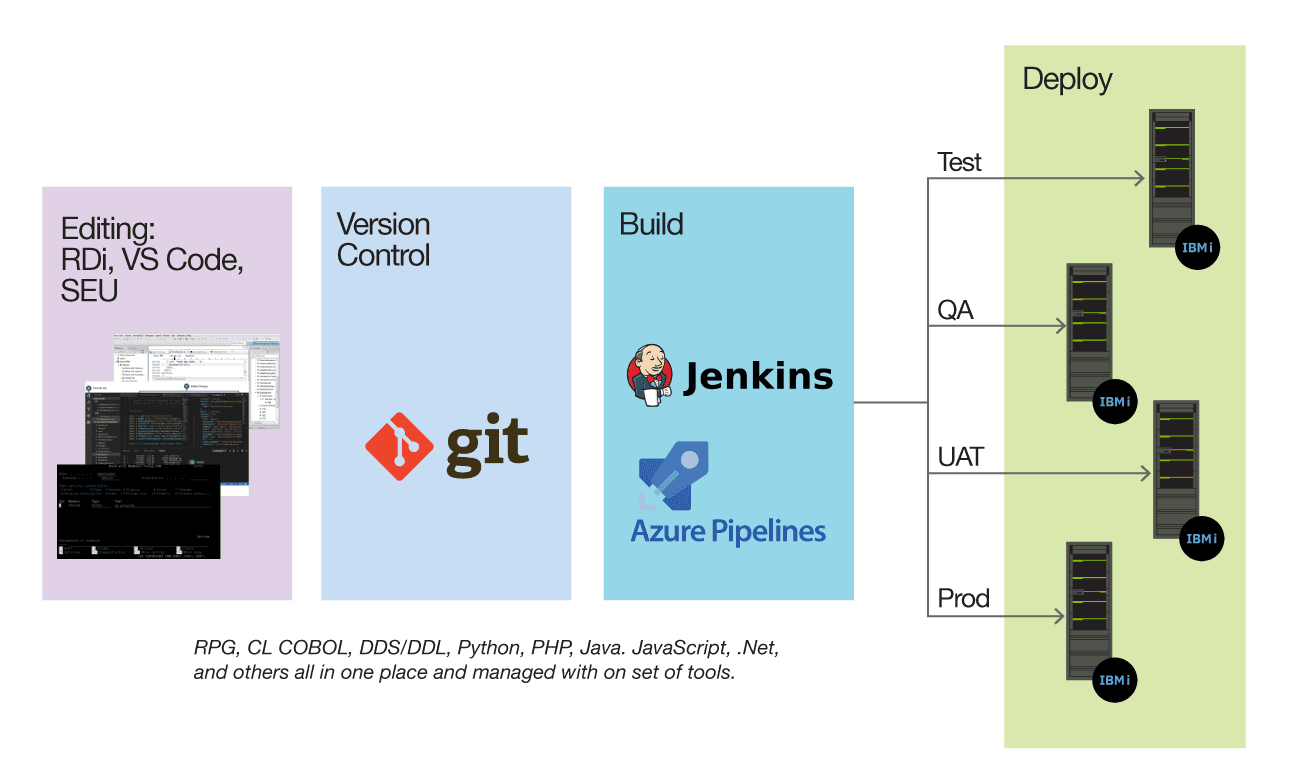Eradani DevOps Suite
Utilize the All-in-One Suite for IBM i DevOps
• Eradani iGit for managing all of your IBM i code with Git
• Eradani iBuild for automated IBM i builds (including dependency builds)
• Eradani iExplore for performing change impact analysis
• Eradani iDeploy for deploying changes to test and production
environments
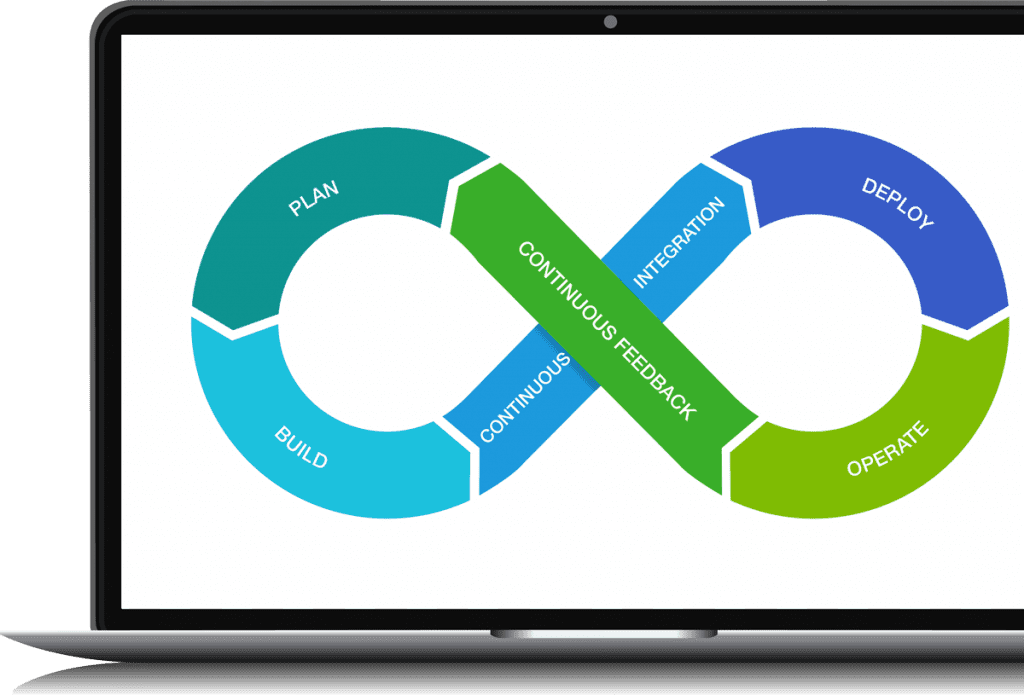
Reduce Costs and Improve Productivity by Using the Latest Free Open Source Tools to Manage Your IBM i Development
Use Git for IBM i Native Code
Use all the functions of Git, the most powerful version control tool on the planet.
Utilize a Single, Secure Code Repository
Keep all your source code across all your platforms in one tool.
Automate
Processes
Automate Creates, Dependency Builds, Approvals, Promotions, and Deployments using popular tools like Jenkins and Azure DevOps.
Use Your Favorite Tools
Work from green screen tools like PDM and SEU or from RDI and Visual Studio Code. Use the tools you like.
Eradani iGit
Add IBM i code to your enterprise Git-based version control by managing your RPG, COBOL, CL, DB2, and other native IBM i source with Git. With Eradani iGit, you can quickly load your IBM i code into a local IBM i Git repository or a hosted repository on GitHub, BitBucket, GitLab, or other popular Git sites. You can work on your code directly from RDi, PDM/SEU, Visual Studio Code, or other IDEs while taking advantage of the power of Git.
- Manage your IBM i code in the same repository in which you manage your open source and non-IBM i code.
- You can easily view the history of changes with just a mouse click. You can view changes by source member, task, commit (a set of related changes), application version, user, and other criteria.
- Track bug fixes and enhancements through the latest tools. View the list of IBM i objects that are changing directly inside your issue tracking system (e.g., GitHub Issues, Jira, ServiceNow, Service DeskPro, etc.) Review the non-IBM i (web, mobile, open source, etc.) changes at the same time in the same place.
- Initiate lifecycle management operations (e.g., builds, promotions, deployments, etc.) using modern tools like Jenkins and Azure DevOps.
- Automate audit compliance with comprehensive change reporting. See all change history by who made the change, when the change was made, and for what purpose.
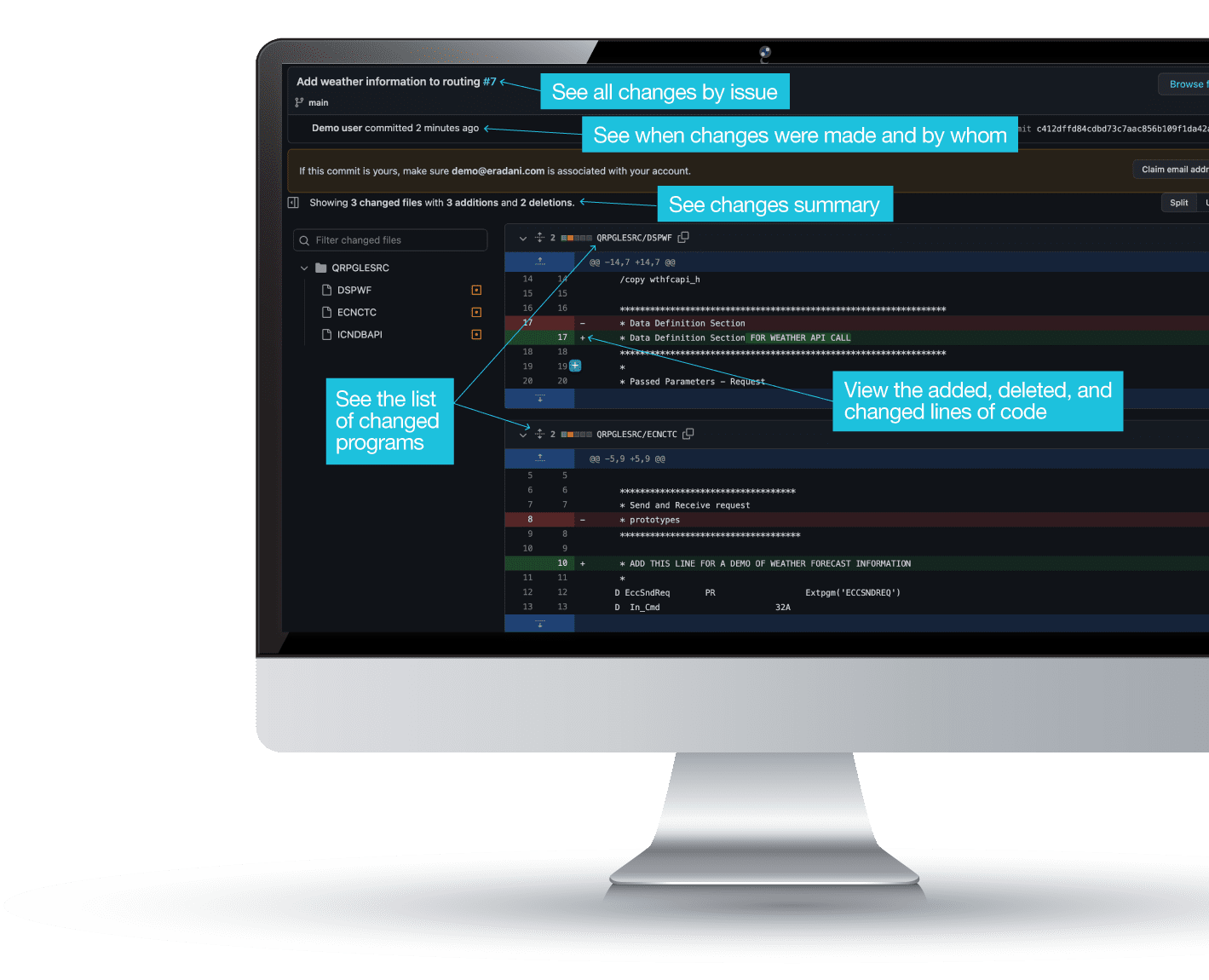

Eradani iBuild
Eradani iBuild identifies all object dependencies and prerequisites. It automatically discovers the create commands and options used to create objects. When changes are made, you use Eradani iBuild to automatically recreate the object that has been changed and the objects that are dependent on the changed objects. Since Eradani build functions can be executed via commands, you can easily add these build functions to your current DevOps process.
Eradani iExplore
Use Eradani iExplore via the green screen or RDi to see what else will be affected if you change a particular object.
Eradani iDeploy
Use Eradani iDeploy to deploy changes to target test and production libraries.
Automate DevOps Processes by Using Open Source Tools
With the Eradani DevOps Suite, you can manage and automate your entire development process using the latest in open source tools. And, you have a single point of visibility and control across all of your platforms around everything that happens from the time a change request arises until you deploy the code changes into production.